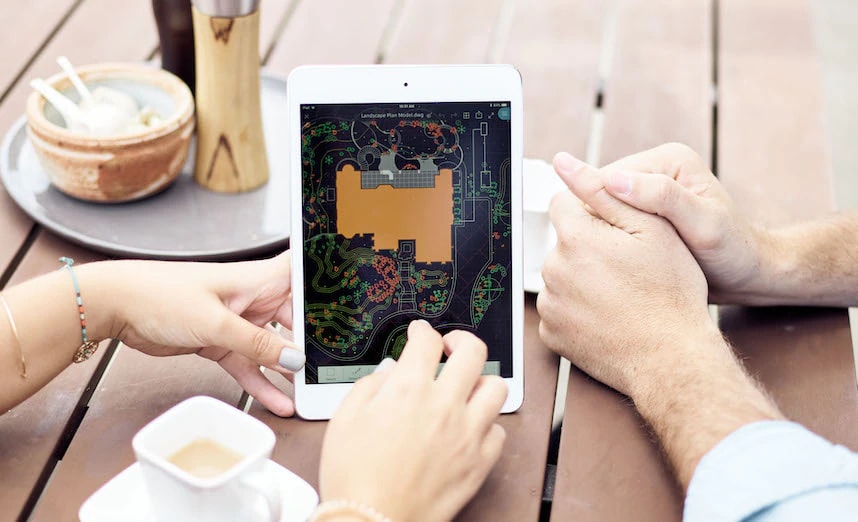& Construction

Integrated BIM tools, including Revit, AutoCAD, and Civil 3D
& Manufacturing

Professional CAD/CAM tools built on Inventor and AutoCAD
You can subscribe to AutoCAD through the following ways:
When you subscribe to AutoCAD software, gain access to AutoCAD for Windows and AutoCAD for Mac, AutoCAD Web (formerly known as the AutoCAD Web App and AutoCAD Mobile App), as well as the industry-specific Architecture toolset, Electrical toolset,Map 3D toolset, Mechanical toolset, MEP toolset, Plant 3D toolset and Raster Design toolset (Toolsets are Windows only).
2D and 3D CAD tools, with enhanced insights, AI-automations and collaboration features. Subscription includes AutoCAD on desktop, web, mobile and seven specialised toolsets.
Best-in-class tool for 2D CAD drafting, drawing and documentation. Subscription includes AutoCAD LT on desktop, web and mobile.
Draught, annotate and add field data to your drawings online via your web browser or mobile device. Access and edit DWG files and quickly collaborate with AutoCAD users on designs.
If you subscribed online, your subscription is set to renew automatically when your contract expires. The cost of your new subscription term is charged using the payment method and renewal date listed in your Autodesk Account. Learn more about Autodesk software renewal.
If you have a subscription that doesn’t renew automatically, you can find your renewal information by clicking on the subscription or contract in the Billing & Orders section of your Autodesk Account.
Find out more about the differences between Autodesk products and learn about requirements.
AutoCAD enhances your 2D and 3D drafting and design experience with features that unlock insights and automations with the help of Autodesk AI. It’s tailored to discipline-specific workflows; stay connected with one experience on desktop, web and mobile.
AutoCAD LT has many of the same features as AutoCAD at a lower price point. It allows you to view, edit and share 2D designs with a comprehensive range of design tools, including web and mobile access.
The primary differences between AutoCAD and AutoCAD LT (US site) lie in the more advanced industry-specific toolsets, with AutoCAD offering both 2D and 3D drafting tools and automation capabilities, while AutoCAD LT is focused on providing a comprehensive 2D drafting toolset. Compare all of the features of AutoCAD vs. AutoCAD LT to learn which version is right for you.
AutoCAD on the web is intended for users who are doing markups or light editing on 2D files on the go. With access to essential drafting tools on the web or on mobile, AutoCAD on the web allows you to bring teams together to review and edit CAD drawings via quick collaboration with AutoCAD users on designs. To create the more complex drawings that are required by most industries, AutoCAD LT is the correct solution. It provides robust 2D drafting capabilities, automation and gives the ability to customise the ribbon and tool palette. Learn more about AutoCAD on the web here.
Yes. You can use AutoCAD on Mac and Windows if you are on an AutoCAD subscription. You can use the same subscription username and password to activate your software on either Windows or Mac platforms. The version years must match, and you need to download and install the correct software for your operating system.
Your AutoCAD subscription gives you access to install and use the three previous versions. Available downloads are listed in your Autodesk Account at manage.autodesk.com after subscribing. See also Available Previous Releases for Subscribers.
Yes. Access to AutoCAD on the web and on mobile is included with every AutoCAD LT subscription. Enjoy the freedom to design and collaborate from anywhere with the web and/or via mobile apps with AutoCAD LT. Features include remote access/viewing/editing, publishing & sharing, and online annotation.
Learn more about the features available in AutoCAD Web to discover how it can enhance your AutoCAD LT workflows.
Yes. AutoCAD Web, which includes access to AutoCAD on the web and on mobile, has valuable remote collaboration and sharing tools to enhance your AutoCAD experience. AutoCAD Web combines the convenience of viewing and editing designs online or on a mobile device, available as a standalone subscription with an attractive price and included in every AutoCAD and AutoCAD LT subscription.
Learn more about AutoCAD Web and discover how it can help to improve your workflow and online collaboration.
There are a number of tools available for opening CAD files online, including various free viewers available from Autodesk:
Autodesk also offers viewers for various other file types, compatible with a range of platforms and software products. More information is available on the Autodesk Viewers page.
Use AutoCAD on mobile to design on the go via iOS or Android devices. View and edit your latest drawings in the field and quickly access DWG (US site) files anywhere with Autodesk’s cloud. Collaborate and make changes in real time, reducing unnecessary communication delays and trips back to the office. Get started by downloading the app to your iOS or Android devices.
Yes. Free viewers are available for most Autodesk products and file types to allow you to share and view projects without requiring full versions of our software products. Visit the Autodesk Viewers page for information.
AutoCAD 360, now known as AutoCAD Web, is a cloud-based DWG viewing and editing application, with easy-to-use drawing and drafting tools. View, markup, edit and create DWG (US site) files on your smartphone or tablet – anytime, anywhere. Use AutoCAD Web to design on the go via iOS or Android devices.
Read common questions about AutoCAD’s pricing and subscriptions.
Your AutoCAD subscription gives you access to install and use the three previous versions of AutoCAD. The 2024, 2023, 2022 or older versions of AutoCAD are no longer sold individually.
The most recent release of AutoCAD is AutoCAD 2025. Annual subscription of AutoCAD is
AutoCAD Architecture is no longer sold individually, but it is included when you purchase a subscription of AutoCAD. Annual subscription of AutoCAD is
With the Architecture toolset included with your AutoCAD subscription, you can;
AutoCAD Electrical is no longer sold individually, but it is included when you purchase a subscription of AutoCAD. Annual subscription of AutoCAD is
With the Electrical toolset included with your AutoCAD subscription, you can;
Autodesk’s named user plans provide a range of capabilities for organisations of every size. Plans cater to organisations of all sizes, offering different levels of security, reporting, automation and support. Choose a subscription that suits your individual or company requirements.
For occasional users, Autodesk Flex provides a 24-hour access to design products on a pay-per-use basis without a long-term obligation. Manage your subscriptions with ease through Autodesk Account and select from various secure payment options – online, via our expert sales team or through a certified partner. All purchases come with a money-back guarantee, and financing options are available for eligible buyers.
Yes. Select Monthly for your subscription term when you make your purchase. After your order is complete, visit manage.autodesk.com, locate your order in the Billing & Orders section, and click Edit Payment to turn off auto-renew. Your AutoCAD subscription will remain active until the end of the current billing cycle.
Subscriptions sold online are single-user access – a single user can access, activate and use each subscription seat. Users cannot share a seat, but you can purchase additional stand-alone licences and then assign those seats to different users.
Yes. You can buy AutoCAD for another user. Sign in to the Autodesk Account used to subscribe to the software and click the Users icon. You can then enter the other user’s email address to assign software access and send an invitation to download and install AutoCAD from Autodesk Account. For more information, see Managing Users and Permissions.
Autodesk software is available with a subscription only. We no longer sell perpetual licences. Learn more about our software licensing options.
You can buy an AutoCAD personal licence for single-user use online, chat with our sales team or from a reseller. Learn more about licensing options.
Autodesk no longer offers new subscriptions with multi-user access since 7 August 2020. If you have a subscription with multi-user access, we’ll help you transition to a plan for named users. Learn more about retirements and licence options.
Students (US site) and teachers (US site) at qualified academic institutions worldwide are eligible for free access to Autodesk software for one year through the Autodesk Education Community (US site).
Launch your trial software and click “Subscribe Now” on the trial screen or visit AutoCAD page. When buying your subscription, enter the same email address and password combination you used to sign in to your trial. Subscription activation varies by product. In some instances, your software is activated automatically after purchase. Learn more about converting a trial to a paid subscription.
To upgrade from AutoCAD LT to AutoCAD, go to the subscription renewal page and select AutoCAD. By upgrading from AutoCAD LT to AutoCAD you’ll experience 3D drafting and drafting and increased automation, and you’ll gain access to industry-specific tools and the Autodesk App Store.
For subscriptions purchased online, you can change products or the length of your subscription by turning off automatic renewal and letting your current subscription expire. You can then purchase a new subscription for the desired product and subscription term.
You can cancel your AutoCAD subscription at any time – or within 30 days of purchase for a full refund. Contact us to request a refund after purchase. You can also edit your renewal setting from your Autodesk Account page, so your subscription does not automatically renew. You will have full access to your software and services until your subscription expires.
Sign in to manage.autodesk.com, select Billing & Orders, click Edit Payment, and turn off auto-renew. Your subscription details will then list an expiry date instead of a renewal date. Your subscription remains active until the expiry date.
Learn how to get up and running with AutoCAD.
Your AutoCAD subscription is activated when an authorised named user signs in after AutoCAD is launched for the first time. If your software also requires a serial number, that activation information appears in your Autodesk Account at manage.autodesk.com and is often entered automatically during installation. You must have an active Internet connection to activate and use subscription software.
You don’t need to be online to use AutoCAD on your computer or the AutoCAD Web on your mobile device. However, you need to connect to the Internet every 30 days to verify that your subscription is still valid. An Internet connection is needed initially to install and activate AutoCAD on desktop and mobile, and if you have cloud services, you need to be online to access cloud-based tools such as the AutoCAD on the web.
With a subscription to AutoCAD software, you can install it on up to three computers or other devices. However, only the named user can sign in and use that software on a single computer at any given time. Please refer to the Software Licence Agreement (US site) for more information.
Home use rights allow subscribers to install Autodesk software at home for work related to business, personal education or training. Learn more about the products eligible for the home use and terms & conditions.
Learn to work with AutoCAD at home with a free student licence (US site). Access nearly all features, plus view free video tutorials to gain a firmer understanding of the program. Autodesk also offers AutoCAD support and learning content to help learn the basics of the software, along with various courses and learning pathways to level-up your skill set and build towards AutoCAD Professional Certification.
Additionally, free trials (US site) are available for AutoCAD, AutoCAD LT and AutoCAD Web that can help introduce you to Autodesk software before you sign up for a subscription plan.