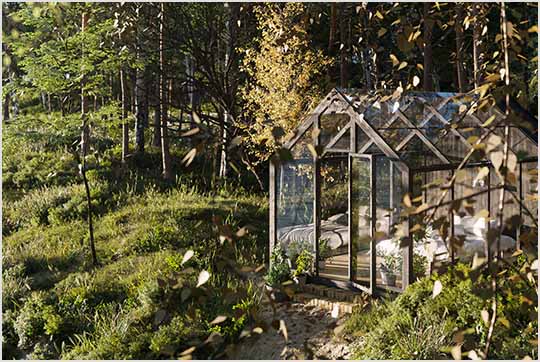& Construction

Integrated BIM tools, including Revit, AutoCAD, and Civil 3D
& Manufacturing

Professional CAD/CAM tools built on Inventor and AutoCAD
Autodesk 3ds Max professional 3D modelling, rendering and animation software enables you to create expansive worlds and premium designs.
Breathe life into environments and landscapes with robust modelling tools.
Create finely detailed designs and props with intuitive texturing and shading tools.
Iterate and produce professional-grade renders with full artistic control.
See system requirements (US Site)
3ds Max overview (video: 4:48 min.)
Dream Garden Shed, rendered in 3ds Max. Image courtesy of Ewelina Lekka.
City environment created in 3ds Max. Image courtesy of Anthony Pitts.
Character model made with 3ds Max. Image courtesy of G BIN.
Stylised environment created with 3ds Max. Image courtesy of Pengzhen Zhang.
Digital image of an overgrown flooded alleyway, created in 3ds Max. Image courtesy of Timothy Lee.
Create intricate designs with advanced modelling and rendering capabilities.
Reduce repetitive, time-consuming tasks with time-saving tools.
Streamline data exchange with OpenUSD integration in 3ds Max.
City environment made with 3ds Max
Whether you’re building expansive gaming worlds or visualising intricate architectural designs, 3ds Max has the modelling toolset you need to bring your 3D assets to life.
3D artist James Brady shares his experience in game development and leading creative teams on AAA titles.
Discover how support for glTF allows users to open, create and edit large amounts of 3D data with ease.
Edstudios details how to import geometry and particle simulations from 3ds Max and TyFlow to Omniverse Create.
VIDEOS
Watch talks from industry experts, discover new tools and workflows, and much more.
COMMUNITY
Share your knowledge, ask questions and explore popular 3ds Max topics.
Create breathtaking scenes and characters for film, TV and games.
All of the creative tools you need to build a powerful and scalable pipeline for less, including five Arnold seats, 15 times the simulation power and new exclusive crowd simulation capabilities.
Autodesk 3ds Max is used to model, animate and render detailed 3D characters, photorealistic designs and complex scenes for film and TV, games and design visualisation projects.
3ds Max is used by 3D modellers, animators and lighting artists for game development, film and TV productions, and design visualisation projects.
Autodesk 3ds Max and Autodesk Maya are used by creative studios around the world for animation, modelling, visual effects and rendering. Learn when to choose 3ds Max (US Site) and when to choose Maya (US Site).
Autodesk 3ds Max runs on Microsoft® Windows® 11 and Windows 10. See 3ds Max system requirements (US Site) for details.
Autodesk provides download and install instructions for individuals and administrators. Your available downloads appear in Autodesk Account. Find your product, select a version, platform, language and download method. For more information, visit the Autodesk Support.
With a subscription to Autodesk 3ds Max software, you can install it on up to three computers or other devices. However, only the named user can sign in and use that software on a single computer at any given time. Please refer to the Software Licence Agreement (US site) for more information.
Launch your trial software and click Subscribe Now on the trial screen or buy Autodesk 3ds Max here. When buying your subscription, enter the same email address and password combination you used to sign in to your trial. Learn more about converting a trial to a paid subscription.
The price of an annual Autodesk 3ds Max subscription is
Students and teachers at qualified academic institutions worldwide are eligible for free access to Autodesk software for one year through the Autodesk Education Community.