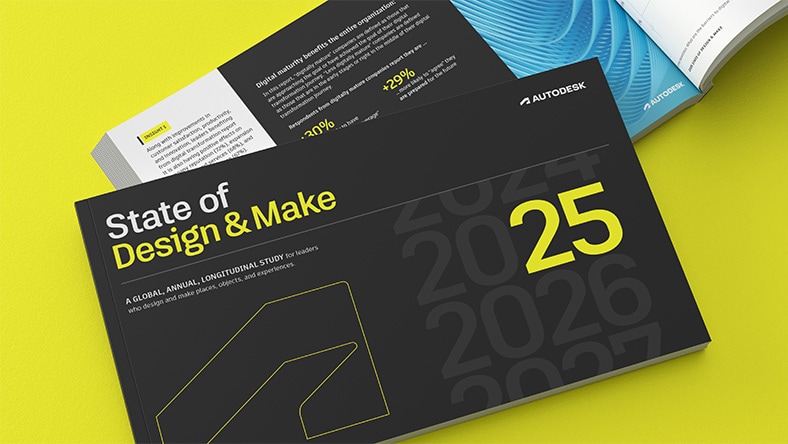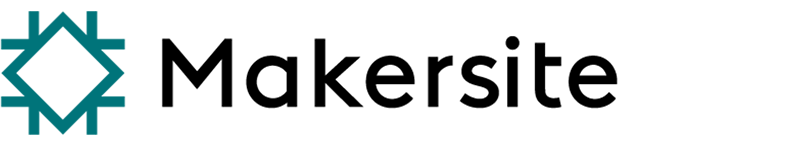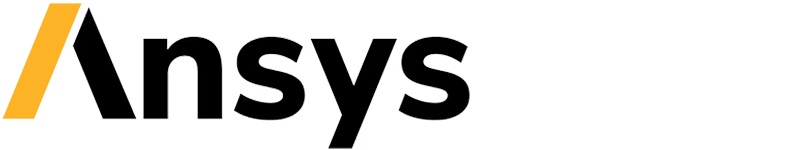& Construction

Integrated BIM tools, including Revit, AutoCAD, and Civil 3D
& Manufacturing

Professional CAD/CAM tools built on Inventor and AutoCAD
The race to bring successful products to market is ripe with challenges—and opportunities. Because where others see roadblocks, you see complex, delightful, impossible problems. Little mysteries to solve. Puzzles to unlock. New paths to efficiency.
Explore new possibilities in your development process with Autodesk design and manufacturing software.
Sell more, spend less. It sounds simple, but modern product development organisations understand that driving real growth is much more complex. You must find new ways to delight your customers by delivering your best ideas with speed, impact and manufacturability in mind.
To stay competitive, designers and engineers often look for ways to become more agile – to do more with less. Modern automation, data management and collaboration approaches can help you improve product performance with less time and fewer materials, for a formidable competitive advantage.
Smart product development organisations understand that true innovation is fueled by customer needs and the ability to leverage insights to inform a better user experience. A digital platform that unlocks access to your data has become critical to staying ahead of the competition.
Keep everyone on the same page with a single source of data. Multi-CAD integrations help teams improve collaboration, accelerate development agility and time to market, and provide transparency into your supply chain.
Remove collaboration barriers between design and manufacturing. Connected tools for machine design help teams increase agility, reduce unnecessary environmental impact and expand product offerings in exciting new ways.
Deliver breakthrough innovation with agile product development. Integrated solutions help design and engineering teams imagine, prototype, improve and market-test new products more quickly than ever before.
ARTIFICIAL INTELLIGENCE
Harnessing the power of AI is no longer a nice to have—it’s now a must to keep up. Read how Autodesk AI can help you better translate imagination to reality.
CONVERGENCE
Explore why design and manufacturing leaders are optimistic about the global landscape and where they're prioritizing investments for digital transformation.
Data & insights
New forms of automation and the power of the cloud to connect people and machines everywhere, all the time, is delivering a tectonic shift in manufacturing. Watch the roundtable to find out how.
Automation
Learn how advanced technologies and a collaborative approach transform how work gets done in this report from Harvard Business Review.
Get Inventor + AutoCAD + Autodesk Fusion + more – Professional-grade tools for product development and manufacturing planning.
Powerful product design and engineering tools for 3D mechanical design, simulation, visualisation and documentation.
Autodesk partners with industry leaders to develop deeper software integrations, helping our customers differentiate with data, expand on capabilities and automate time-consuming processes.
Sustainability software
Makersite for Fusion 360 aids design engineers in balancing risk from cost, carbon and material selection to make more sustainable design choices earlier. Makersite aids in evaluating designs analysing multiple criteria in real-time including compliance, risk, health, safety and sustainability. Understand and reduce the design’s sustainable impact with real-time feedback to increase product quality while reducing time to market.
Manufacturing software
The Xometry Instant Quote App gives design engineers price and lead time estimates including multiple-manufacturing method, directly inside Fusion 360. Design-for-manufacturability feedback reveals the impact of design changes on cost in real time, helping to reduce part cost and time to market. Completed designs can be ordered and manufactured on-demand directly from the Xometry Supplier Network.
Design software
Autodesk and Ansys bring integrated electromagnetic analysis to design and engineering teams with the Autodesk Fusion 360 Signal Integrity Extension. PCB designers can test fewer prototypes for signal degradation, with increased confidence that the product will work as required. Our strategic alliance delivers integrated PCB and enclosure design to improve product quality while reducing design cycle time.
Autodesk design and manufacturing solutions adapt to your needs with a wide range of capabilities that provide cross-discipline, cross-industry, interoperable workflows that support your processes. When you're ready, talk to Autodesk sales about how you can solve your most interesting problems.
Design engineering is a collaborative and creative problem-solving process that transforms concept designs into tangible products. This requires specialised knowledge and experience to ensure that the final product meets customer expectations, serves its intended purpose and can be manufactured profitably.
Examples of design engineering include building and civil infrastructure construction, industrial equipment design and consumer product design and material manufacturing and processing. Jobs in design engineering could include industrial designer, mechanical, electrical or electronic engineer, simulation specialist, CAD designer and CAD drafter.
A design engineer uses mathematical principles, engineering physics, industry knowledge and specialist software to address problems and develop an idea from its conceptual stage to a detailed design. The detailed design must meet requirements and be delivered profitably and is communicated to stakeholders such as manufacturing and procurement via a computer-aided design (CAD) model, technical drawings, a "bill of materials" (BOM) and a specification. The engineering design development process is collaborative and can include multiple disciplines, including industrial design, mechanical, electrical and electronic engineering and also includes feedback from customers, suppliers, manufacturing and project management.
Design engineering is crucial for successful product development businesses. The objective of design development is to imagine and agree on a product solution that benefits both customers and the business. Design development is constrained by budget, engineering capacity and time to market. The design engineering process is iterative and cyclical, with ideas undergoing multiple rounds of prototyping, testing, evaluation and review until the final design is considered optimal and reliable enough for production. The design engineering process starts by defining the problem, then brainstorming potential solutions before creating prototypes, testing them, gathering feedback and evaluating whether the problem statement can be further refined and whether to reject or accept the proposed solutions, or whether the solutions can be improved with another development cycle.
Design and engineering software applications support product development by automating tasks and managing data. Examples of software for engineering design include product data management (PDM) (US site), product lifecycle management, computer-aided design (CAD) and computer-aided engineering (CAE) (US site).
The purpose of CAD software is to create a virtual 3D model of a product or machine design, along with its associated data such as technical drawings and bill of materials (BOM). Design engineers use a CAD model as the basis for computer-aided engineering (CAE), which is used to assess if the proposed solution will meet its intended purpose. CAE simulation software for engineering design includes finite element analysis (FEA) and computational fluid dynamics (CFD). CAD software is used to design almost everything you see around you, from roads and bridges, to buildings, to cars and aeroplanes, to your clothes, to the products you use every day, including the processing of your food and water and the generation of power.
Businesses that manufacture industrial and consumer goods feel the pressure of providing innovative solutions to meet customer demands and releasing them to market before their competition can. The key to successful product development lies in design engineering, which ensures that the products not only meet customer needs but also generate profit for the business. The decisions made during product development can affect the quality, components, materials, manufacturing processes and usability of the product over its lifecycle. Design engineering software like computer-aided design (CAD) and computer-aided engineering (CAE) benefit businesses and professionals by automating design processes and managing data insights, enabling designers and engineers to make timely and effective decisions that increase the success of the product, aid operational efficiency and improve time to market.
Design and engineering software aids product development teams by automating processes and managing data insights to reduce overall design development time while maintaining the quality of the process. Key features and functionality of CAD software for design engineering include:
Autodesk empowers innovators with design and make technology for product design and engineering, equipping customers to work fluidly across boundaries of project, discipline and industry. Autodesk software for design and engineering includes the Product Design & Manufacturing Collection which contains:
At Autodesk University (AU), customers share how they solve problems in their design and engineering businesses with the help of Autodesk Design & Manufacturing software.
Click here for a curated list of design and engineering resources from AU. (US site)
AU is an annual conference and online learning platform that brings design and engineering professionals together.
AU offers a range of learning opportunities, including high-level thought leadership presentations, case studies, and hands-on learning for design & engineering tools such as AutoCAD, Inventor, Fusion, & Vault.
Software applications in design and engineering aid in product development by automating tasks and data management. The data generated in design engineering plays a crucial role in subsequent activities during the product lifecycle, such as procurement, manufacturing, commissioning and support. It is important that the data created by design and engineering software applications is seamlessly integrated with other business systems.
Design and engineering software applications like computer-aided design (CAD) and computer-aided engineering (CAE) integrate with product data management (PDM) software to manage and control access to the files, ensuring that the right people have the right data at the right time. PDM software works alongside product lifecycle management (PLM) software to manage design and engineering processes such as new product introduction (NPI), bill of materials management (BOM), and quality control. CAD software also integrates with computer-aided manufacturing (CAM) software, which uses 2D and 3D CAD data to create computer numerical control (CNC) tool paths or slicing patterns for 3D printing. The integration of CAD and CAM with manufacturing execution systems (MES) allows for efficient monitoring, tracking and control of the manufacturing processes. To propagate product design data where it is needed throughout the business, design and engineering software applications integrate with business systems such as materials requirements planning (MRP) or enterprise resource planning (ERP) software applications.