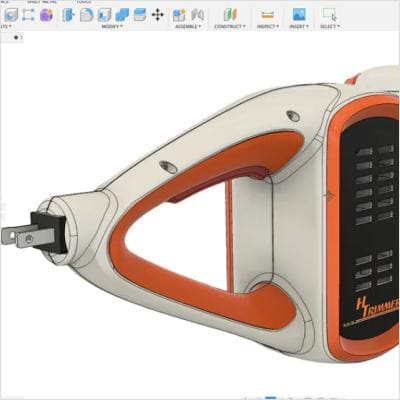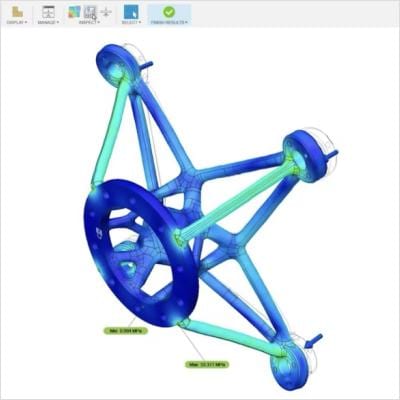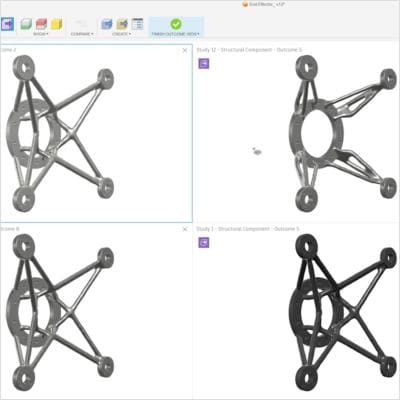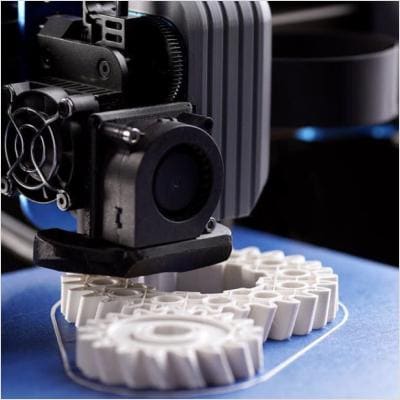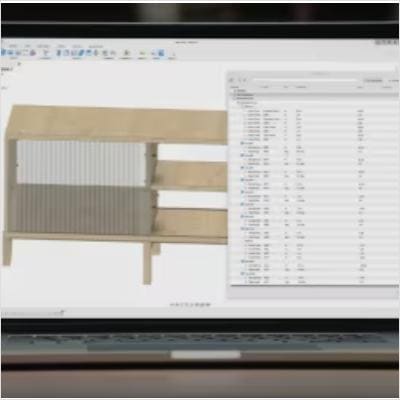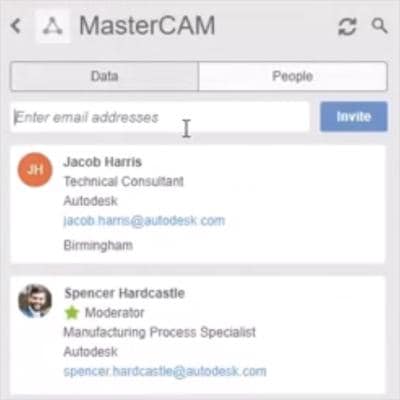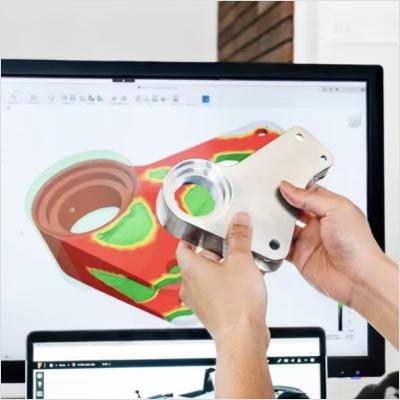& Construction

Integrated BIM tools, including Revit, AutoCAD, and Civil 3D
& Manufacturing

Professional CAD/CAM tools built on Inventor and AutoCAD
Rapid prototyping is one of the initial stages of product development where designers and engineers leverage various prototyping methods to achieve the best possible final product design. Digital and physical prototypes are frequently used to validate designs prior to manufacturing.
Rapid prototyping software like Autodesk Fusion enables teams to switch between 3D modeling, simulation, 3D printing, and electronics design tools as needed to iterate and react to design feedback digitally before moving on to physical prototyping. When ready, prototyping methods like 3D printing allow for the creation of quick physical mock-ups. The combination of these two methods makes rapid prototyping remarkably fast, cost-effective, and sustainable when compared to strictly physical prototyping.
Rapid prototyping is a collaborative process that often involves full design and engineering teams. Mechanical engineers might provide input on a prototype’s material properties and performance, while industrial designers might provide aesthetic feedback. Other collaborators may validate the resulting prototypes for manufacturability and usability before production.
Rapid prototyping software leverages cloud collaboration and automation to boost efficiency and eliminate unnecessary processes from the onset of design through to production.
Quickly iterate, simulate, and prototype using integrated workflows to enhance product quality and dependability during early product development.
Digital prototyping tools, including simulation, engineering drawing generation, and data management decrease the likelihood of expensive defects.
Refining your rapid prototyping process enhances productivity while lowering material expenses, engineering costs, and fixed overheads.
Discover the essential tools that streamline and accelerate your rapid prototyping process.
Build and modify detailed virtual models of your design concepts. Autodesk Fusion’s parametric and direct modeling tools allow you to easily create complex shapes and assemblies, optimizing for both aesthetics and functionality.
Validate and optimize your designs through simulations before physical prototyping. Fusion’s Simulation Extension provides structural, thermal, and event analysis to ensure your prototype is robust and reliable.
Streamline the design process by creating multiple product configurations quickly and easily. Autodesk Fusion allows users to adjust variables such as size, material, or part geometry to explore various design alternatives.
Use AI-powered generative design to explore optimized design solutions based on specific constraints. This tool automates design exploration to produce lightweight and manufacturable prototypes.
Prepare designs for 3D printing with seamless integration. Fusion provides tools to optimize your models for additive manufacturing, ensuring prototypes are efficiently produced and meet design specifications.
Leverage parametric design tools in Fusion to adjust key design dimensions and features easily. This flexibility allows you to quickly iterate on prototypes while maintaining design intent and relationships.
Manage design files, revisions, and collaboration in one unified platform. Fusion’s cloud-based platform ensures that all team members have access to the latest version of your prototype at all times.
Convert your 3D designs into toolpaths for CNC machining. Autodesk Fusion’s integrated CAM tools allow for seamless transition from design to prototype manufacturing.
Rapid prototyping is the go-to prototyping strategy across many industries.
The automotive industry, especially the aftermarket sector, relies heavily on rapid prototyping for developing parts and vehicle concepts under tight deadlines.
Rapid prototyping has been indispensable for producing devices in the medical industry such as surgical instruments, prosthetics, implants, and more.
In the demanding aerospace industry, rapid prototyping contributes to creating components, structures, and concept designs for aircraft and spacecraft.
Every product design goes through multiple prototypes before reaching its final production state.
Optimize part design and performance with unlimited cloud solves for generative design, FEA, electronic cooling, injection molding, and more.
Each month, the rapid prototyping team within Rivian’s special projects team fields hundreds of requests from the design studio, engineering, and manufacturing teams.
Photocentric leverages rapid prototyping tools in Fusion to design and manufacture 3D printers that produce various parts and products for industrial applications.
See how boAt Lifestyle leverages Autodesk Fusion to design the top audio wearable and truly wireless stereo products in India.
— Samantha Melnyk, Designer, KORG Berlin
Learn how rapid prototyping differs from other prototyping methods and how Fusion 360 software helps to execute it.
Discover the different methods of industrial design prototyping and the advantages of rapid prototyping.
Whether you’re an engineer or a hobbyist, 3D printing from home with the help of rapid prototyping software such as Fusion 360 has never been more convenient.
Rapid prototyping is a modern, iterative approach that focuses on quickly producing models using digital design tools and technologies like 3D printing, while traditional prototyping often involves manual or slower manufacturing processes. With rapid prototyping, designers can iterate more frequently, test various configurations, and refine models based on real-time feedback, all within a fraction of the time required by traditional methods. In contrast, traditional prototyping tends to be more time-consuming and costly, often requiring multiple physical models to be created before arriving at a final design.
Rapid prototyping streamlines product development by allowing designers and engineers to test ideas early and often. Instead of waiting for a complete design to be finalized, teams can produce prototypes at various stages, identifying flaws, making adjustments, and iterating quickly. This process not only reduces the time to market but also minimizes costs by catching potential issues before full-scale manufacturing. In tools like Autodesk Fusion, designers can even run simulations before moving to physical prototyping, further accelerating development by validating performance digitally.
Rapid prototyping typically utilizes three main technologies: additive manufacturing (like 3D printing), subtractive manufacturing (such as CNC machining), and molding techniques (like silicone molding). Autodesk Fusion supports these methods by providing 3D design, simulation, and CAM tools that ensure prototypes are manufacturable, reducing the need for costly and time-consuming revisions.
Rapid prototyping is highly versatile and can be applied to both small-scale projects and large, complex industrial designs. Whether you're designing a small consumer product or a large, intricate component for aerospace, the ability to quickly test and iterate is invaluable. With tools like Autodesk Fusion, rapid prototyping can be scaled to fit the needs of any project, from single-part prototypes to large assemblies. The combination of 3D modeling, simulation, and CAM allows engineers to prototype efficiently, regardless of project size.
Choosing the right materials depends on the function of your prototype. In early-stage prototyping, designers may use cheaper materials like PLA or ABS plastics for 3D printing, allowing them to test form and fit before moving to more expensive or specialized materials. For more advanced prototypes that will be closer to the final product, materials like metals or carbon fiber composites may be necessary. Autodesk Fusion’s simulation tools allow users to test different materials’ performance under stress or heat, helping make informed decisions before committing to physical production.
Absolutely. Autodesk Fusion’s parametric modeling and design configuration tools allow for rapid design iterations, enabling you to quickly explore different design possibilities and make changes without starting from scratch. For example, you can adjust dimensions, modify geometries, or change material properties with a few clicks. This flexibility shortens the prototyping cycle by allowing real-time adjustments and automatic updates to related components, saving both time and effort.
Rapid prototyping helps address several key challenges in the design process, such as:
Rapid prototyping significantly reduces costs by allowing you to test and refine designs early in the development process, before investing in expensive tooling or full-scale manufacturing. By using digital design tools like those in Autodesk Fusion, teams can identify potential design flaws or performance issues through simulation, minimizing the need for physical prototypes and reducing the number of costly iterations. The ability to test different materials, geometries, and configurations digitally also helps optimize the final product without incurring unnecessary expenses.
Fusion’s cloud-based platform allows for real-time collaboration, easy file sharing, and version control, ensuring that all team members have access to the latest design iterations. This enables faster feedback loops and more efficient workflows, as designers and engineers can work on the same prototype simultaneously, making adjustments as needed. The platform also integrates with 3D printing and manufacturing systems, allowing users to quickly transition from digital designs to physical prototypes, speeding up the entire rapid prototyping process.