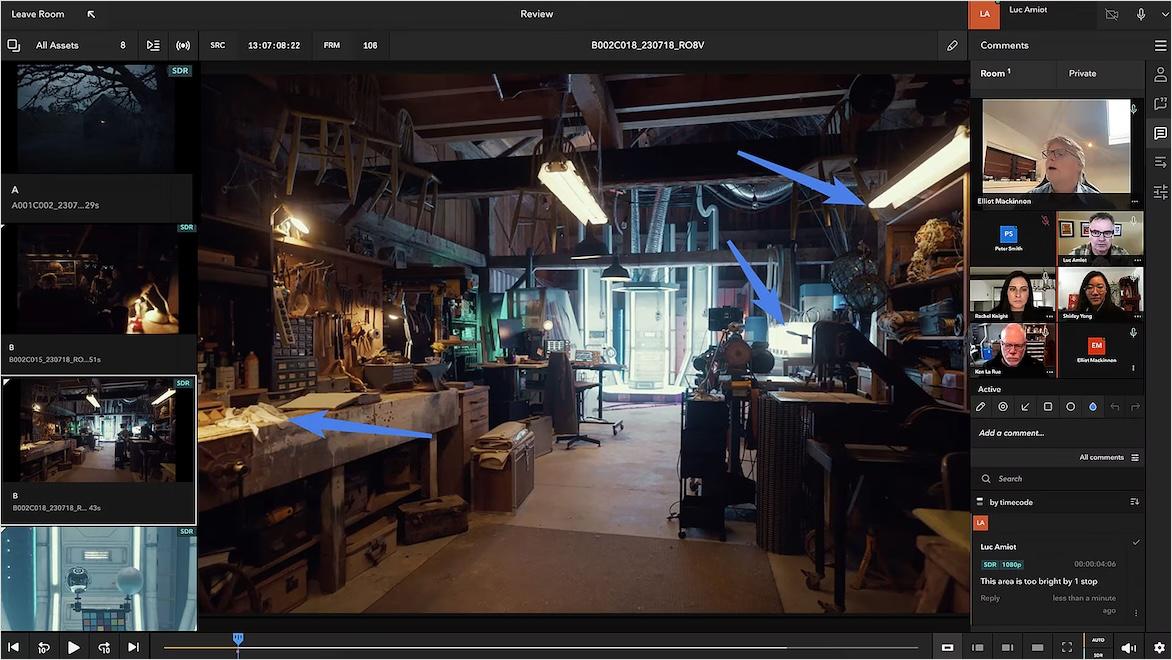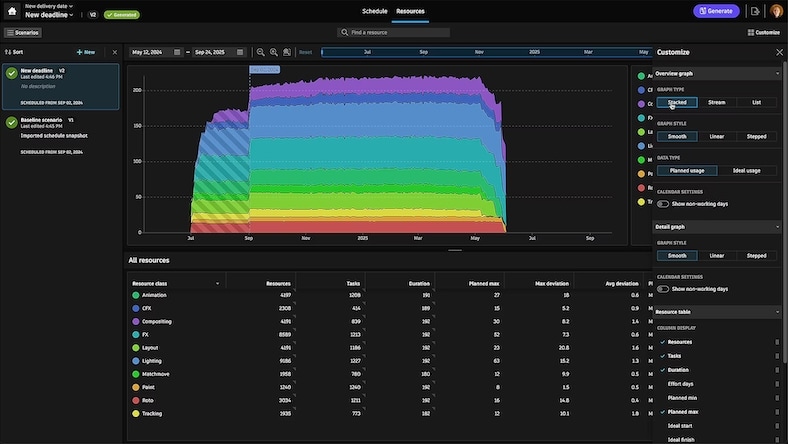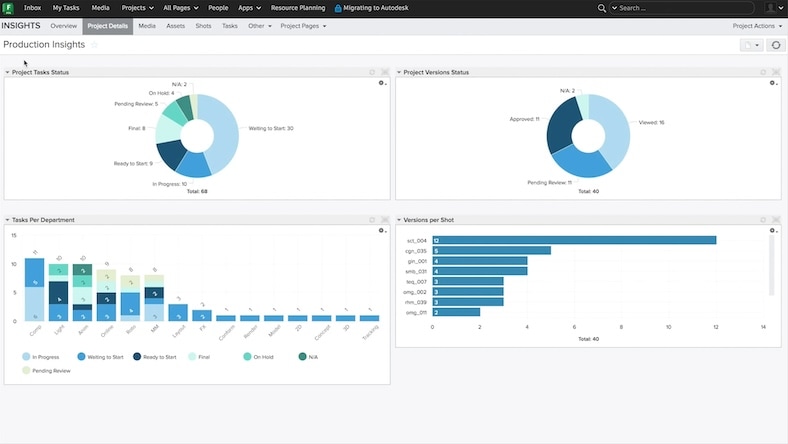& Construction

Integrated BIM tools, including Revit, AutoCAD, and Civil 3D
& Manufacturing

Professional CAD/CAM tools built on Inventor and AutoCAD
Flow Capture software provides real-time collaboration opportunities.
Film production management software is used by directors, producers, supervisors, postproduction artists, and others to help streamline each stage of the film production process, from early development to final delivery. These tools dramatically improve the organizational aspects of budgeting, scheduling, and resource management, as well as provide creative review capabilities between the on-set personnel and the offsite postproduction editors and visual effects (VFX) artists.
Autodesk’s film production management tools go even further, offering AI-powered capabilities that dynamically update production schedules and resource assignments as changes occur. They also offer real-time camera-to-cloud creative reviews with powerful annotation tools and easy remote collaboration so that team members can align and postproduction work can begin while filming is still in progress.
During filming, on-set crew can use film production software to stream camera footage to the cloud for review by off-site team members.
Streamlining the film production process with tools such as Autodesk Flow Production Tracking (formerly ShotGrid) and Autodesk Flow Capture (formerly Moxion) can significantly improve productivity through all stages of production. For example, during early development, assets like scripts, storyboards, concept art, and other files are stored centrally in the cloud so all team members can access the latest versions, share ideas, and collaborate easily.
During preproduction, these film production tools help teams create schedules and budgets, and track assets such as location scouting photos, design files, and other materials to align everyone on the most up-to-date information. Automated scheduling and budgeting tools reduce tedious manual tasks and ensure accurate updates.
During filming, film production software like Flow Capture can stream camera footage directly to virtual viewing rooms so it’s available for immediate feedback and adjustments from the team. This also enables the postproduction stage to begin while filming is still in progress.
Throughout filming and postproduction, film production software like Flow Production Tracking can be used to manage and update schedules as changes arise, manage budgets, and track assets like versions and shots as they move through the pipeline.
Film production management software has features to facilitate the work of every member of a film production team—from producer to director to postproduction artist.
Many key job roles in film production management benefit from centralized project management, schedule and budget tracking, resource planning, data insights, real-time creative review and collaboration, and other features of film production management software. For example, producers can track every step of the project from preproduction to final delivery, and directors can track progress and make data-driven decisions while easily communicating with other departments not on set. Both job roles can use the software’s real-time creative review tools to collaborate with cinematographers and annotate and comment on the latest footage.
Production managers use this software to efficiently manage complex productions while ensuring they can fulfill the project’s creative vision and remain on time and within budget. Postproduction team members editors and VFX supervisors, who are not always present on set, get access to immediate digital dailies and real-time creative reviews with directors and producers so they can quickly get to work on the footage while filming continues.
Utilizing film production management software puts you in control of scheduling, budgeting, and other aspects of project tracking to achieve the most efficient results, while real-time review software keeps creative film production workflows moving at an uninterrupted pace.
Use film production scheduling software to efficiently plan and schedule all phases of the film production process, from pre-production to post-production. Flow Production Tracking includes AI-powered generative scheduling abilities, as well as resource planning views that can optimize the balance of assigned work by identifying over- or under-utilized artists and personnel.
Flow Production Tracking includes user-friendly reporting tools—including financial management and budget reporting—that help visualize key production data, track project progress, and make business-critical decisions faster.
The creative review software Flow Capture securely delivers high-definition on-set camera footage in seconds for on-set and postproduction teams to review collaboratively from the cloud. Powerful real-time review features like annotation tools ensure everyone is informed and aligned so editing can begin while filming continues.
The features of film production management software empower film creators and crews to stay connected and informed with real-time access to footage, collaborative media reviews, and up-to-the-second changes to production schedules and budgets.
Cloud-based film production is becoming the industry norm, making the film production workflow faster and connected in real time. The camera-to-cloud technology found in film production tools like Autodesk Flow Capture gives film crews access to footage immediately after shooting, and the ability to collaborate on real-time creative reviews across sets and locations. This efficient global collaboration allows swift creative decision making that lowers the need for reshoots.
On-set film production workflows can stay locked in with postproduction teams with software features like Flow Capture Rooms, which can live stream assets directly from your creative software or computer desktop to team members. Rooms can be saved, re-opened, and updated for use throughout production.
Film production management tools like Flow Production Tracking make it possible to track every step of a project—including shots, assets, and task deadlines—in real time, all from one cloud-based environment.
Flow Production Tracking offers comprehensive scheduling of every step of the film production workflow, as well as AI-powered generative scheduling that automates schedule creation based on shifting variables. The software’s resource planning tools let you dynamically allocate and adjust resources to help deliver projects on time and on budget.
JELLYFISH PICTURES
Award-winning animation and visual effects studio Jellyfish Pictures works with 500 artists worldwide for major film production and television clients. In its mission to become a fully virtual studio, it uses Flow Production Tracking to manage complex global workflows.
Imagery courtesy of Jellyfish Pictures
44 BLUE PRODUCTIONS
When capturing the action of first responders on the frontline, there are no opportunities for second takes. The unscripted content production company 44 Blue Productions relies on Flow Capture to expedite its remote post-production process for real-life footage of first responders.
Image courtesy of 44 Blue Productions
SHADOWMACHINE
Animation and production studio SHADOWMACHINE helped bring Guillermo del Toro’s labor of love Pinocchio to life, using Flow Production Tracking to organize a hectic stop-motion animation workflow and switch mid-project to remote production.
Image courtesy of Netflix
Check out this collection of three Autodesk University presentations on the film production process, which demonstrate that in the new era of media and entertainment, new approaches and technologies like connected data, AI, and open standards can help meet the high demands and tight timelines of film production management, as well as encourage creative breakthroughs.
Learn more about the exciting implications of adding AI to the film production workflow—repurposing or remixing existing footage, film restoration breakthroughs, and more—and how they may bring about a reckoning within the industry on the ultimate impact of AI.
Camera-to-cloud technology is becoming the norm in the film production process because crews can get immediate access to footage after shooting, making the workflow more efficient and reducing the need for reshoots.
Previsualization is one of the earliest film production stages, where storyboards, animatics, shot lists, and 3D previs scenes map out the visual direction of a project and set up the production for success by helping to plan complex scenes in advance.
Flow Capture Rooms allow on-set and postproduction team members to collaborate in real time; this series of onboarding videos walks you through their use and function.
This series of courses covers the basic navigation, usage, and capabilities of Flow Production Tracking and Flow Capture to help teams quickly get up to speed with optimizing workflows and facilitating collaboration.
Yes, film production management software is suitable for both small and large productions, because many of the tools are designed to be scalable to apply to everything from small indie productions to large studio blockbusters.
Features within film production software for budgeting, scheduling, postproduction, and other tasks can be adjusted to the needs of productions of all sizes. There are also flexible pricing models depending on the number of software users and the length of time the software is needed.
Film production management software like Autodesk Flow Production Tracking (formerly ShotGrid) aids in scheduling and project management in several ways. For example, it makes scheduling detailed productions highly efficient with precise resource management of postproduction teams, while AI-powered Flow Generative Scheduling enables production teams to create, explore, and adjust schedules when circumstances change throughout projects.
The software also monitors budgets and expenses in real time and facilitates effective collaboration across departments, locations, and vendors.
To choose the best film production management software for your project, consider your specific needs and budget. The size and complexity of your project are important factors, as well as your team members’ familiarity with different software.
Consider whether your project would benefit from industry-standard postproduction and VFX software; from cloud connectivity with immediate access to footage for review, easy collaboration, and a centralized data source; and from automated features such as generative scheduling.
Yes, many professional film production management software tools have free trials or demo versions available. For example, Autodesk offers free trials of Flow Production Tracking and Flow Capture.
Collaboration works within film production management software by enabling production teams to securely upload media files to a centralized cloud-based hub to be shared with anyone granted access. The software provides real-time updates, interactive media reviews, and collaboration tools. The collaboration features also integrate with many common content creation tools so that creative workflows stay efficient and asset management stays organized.
Yes, film production management software can often integrate with other tools and software. In particular, Autodesk’s film production management tools are made to operate seamlessly with several industry-standard tools and open file formats such as OpenUSD. This integration is designed to maximize productivity and give production and postproduction teams the freedom to customize their pipelines.
Autodesk film production management software prioritizes robust security to protect your data using two-factor authentication (2FA), digital rights management (DRM) for access control and screeners, burnt-in watermarking, and the secure tracking and management of assets from a centralized, cloud-connected environment.