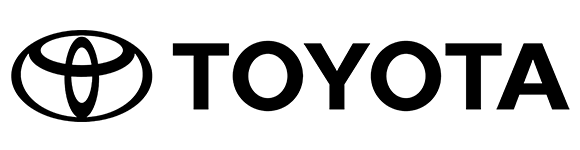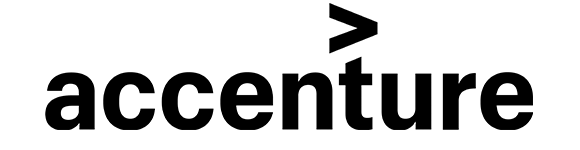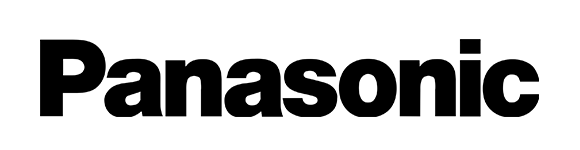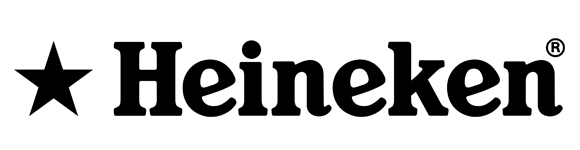& Construction

Integrated BIM tools, including Revit, AutoCAD, and Civil 3D
& Manufacturing

Professional CAD/CAM tools built on Inventor and AutoCAD
When you use multiple software products across your departments, all with different user interfaces and the need for back-and-forth file sharing, this can cause delays and the possibility for data to get lost in translation.
Fusion can help you connect your teams, communicate your design process, and collaborate by removing the need for multiple siloed software and providing a unified end-to-end solution.
Fusion integrates CAD, CAM, CAE, PCB, simulation, which allows your team to collaborate and share data more efficiently.
So, why not use Fusion across all your teams?
faster to design, engineer, and manufacture a product in one day instead of an entire business week.
per design launch is saved by companies that implement cross-domain collaborative, revision control, and concurrent workflows.
decrease in time to bring a product to market with one CAD/CAM solution.
Source: Lifecycle insights report
Working in disconnected software across product development can cause delays and errors. Fusion is a comprehensive tool which allows teams to work together seamlessly in the same workspace at the same time, without the need for different tools.
Storing files locally in different formats across teams can cause issues with version control, collaboration, and data security. Bring your teams onto one end-to-end, secure, cloud-based workspace to be confident that your data is accessible, current and secure.
It can be a manual and timely task for managers to get an up-to-date overview of the project status. Fusion provides the right people with up-to-date information on progress, with controlled access to an audit trail of changes, comments and history.
Learn why standardizing your team on one product development tool gives you a competitive advantage in today’s ever-changing market.
Explore how design automation tools like parametric modeling, generative design, and automated modeling in Fusion enable your team to grow smarter.
Fusion is the sum of its multiple, powerful parts. We’ll expand upon CAD, CAM, and CAE, advantages across crucial touchpoints in the end-to-end product development process.
Yes, Autodesk Fusion is the only cloud collaboration product development tool of its kind. Its helps connect your teams and suppliers, communicate your design process, and collaborate anytime, from anywhere, on any device.
Collaborating in Autodesk Fusion is easy. All you need to do is create a team. To create a team, launch Fusion and sign in with your Autodesk credentials. Upon initial launch, you will be prompted to create a team. From there, you can invite team members to your projects and manages who has access to which projects.
Collaboration is a critical element of effective product development for several reasons including:
Autodesk Fusion is user-friendly and accessible to all members of a product development team, regardless of discipline. Fusion offers a range of resources to support learning including video tutorials, documentation, webinars, forums, and a community of experts.