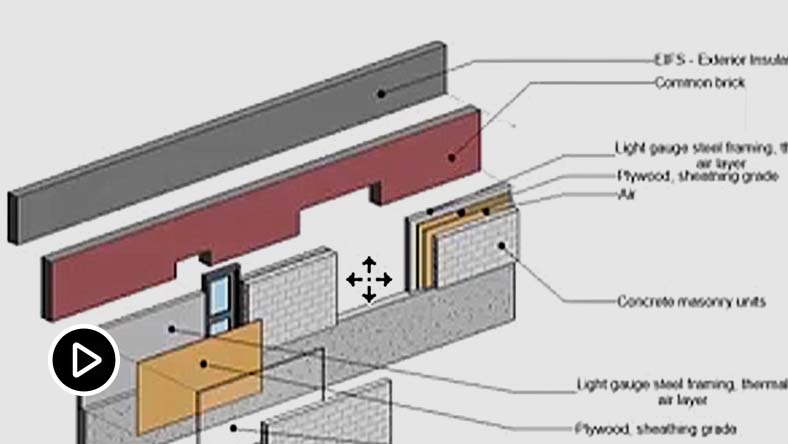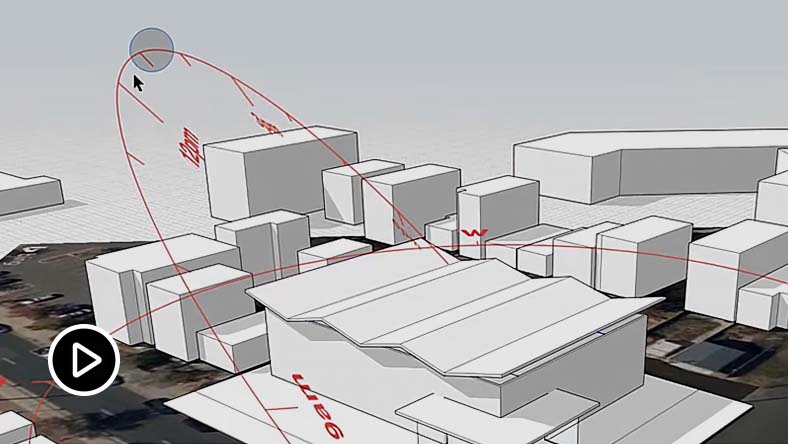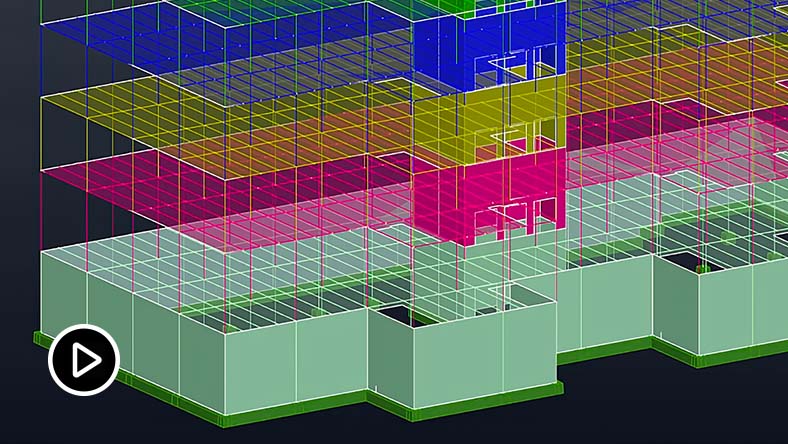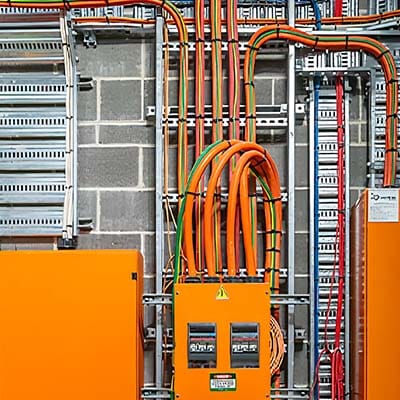& Construction

Integrated BIM tools, including Revit, AutoCAD, and Civil 3D
& Manufacturing

Professional CAD/CAM tools built on Inventor and AutoCAD
Not sure where to begin? Check out three essential guides for new Revit users.
Learn Revit concepts for architecture, structure, and MEP and take a tour of the user interface.
Boost your productivity by using predefined keyboard shortcuts or creating your own.
Learn to use Revit with AutoCAD to manage 2D and 3D project deliverables.
For little more than the price of Revit, get a comprehensive set of BIM and CAD software, including Revit, Civil 3D, AutoCAD, Navisworks, Autodesk Docs, and more. Use the AEC Collection to design and deliver buildings and infrastructure from concept to close-out, with seamless collaboration for AEC teams.
Try additional CAD and BIM products with Revit and upgrade your BIM experience with the multi-product workflows of the AEC Collection.
Combine AutoCAD with Revit to quickly deliver accurate documentation for any project.
Be both informed and effective in your conceptual design. Sketch simply in FormIt Pro and refine with powerful tools for analysis and automation.
Leverage structural workflows to efficiently analyze, revise, and refine model-based designs with Robot Structural Analysis Professional.
Explore Learning Pathways for architects and engineers. Leverage skill-builder and certification prep courses to learn industry-relevant, in-demand skills.
Learn to develop, document, and coordinate projects in BIM and in 3D on your path toward Autodesk Professional Certification in Revit.
Start your path to becoming an Autodesk Certified Professional in structural design with courses in Revit families and parameters and 3D modeling foundations.
Explore courses and build skills for modeling system design and analysis and take your first steps toward becoming an Autodesk Certified Professional in mechanical design.
Learn workflows and modeling standards for managing electrical circuits and take courses toward becoming an Autodesk Certified Profession in electrical design.
For what’s new in Revit and other AEC products, check out the official Autodesk Revit Blog.
Subscribe to the Revit Blog for the latest on news, notes, and updates from The Revit Factory.