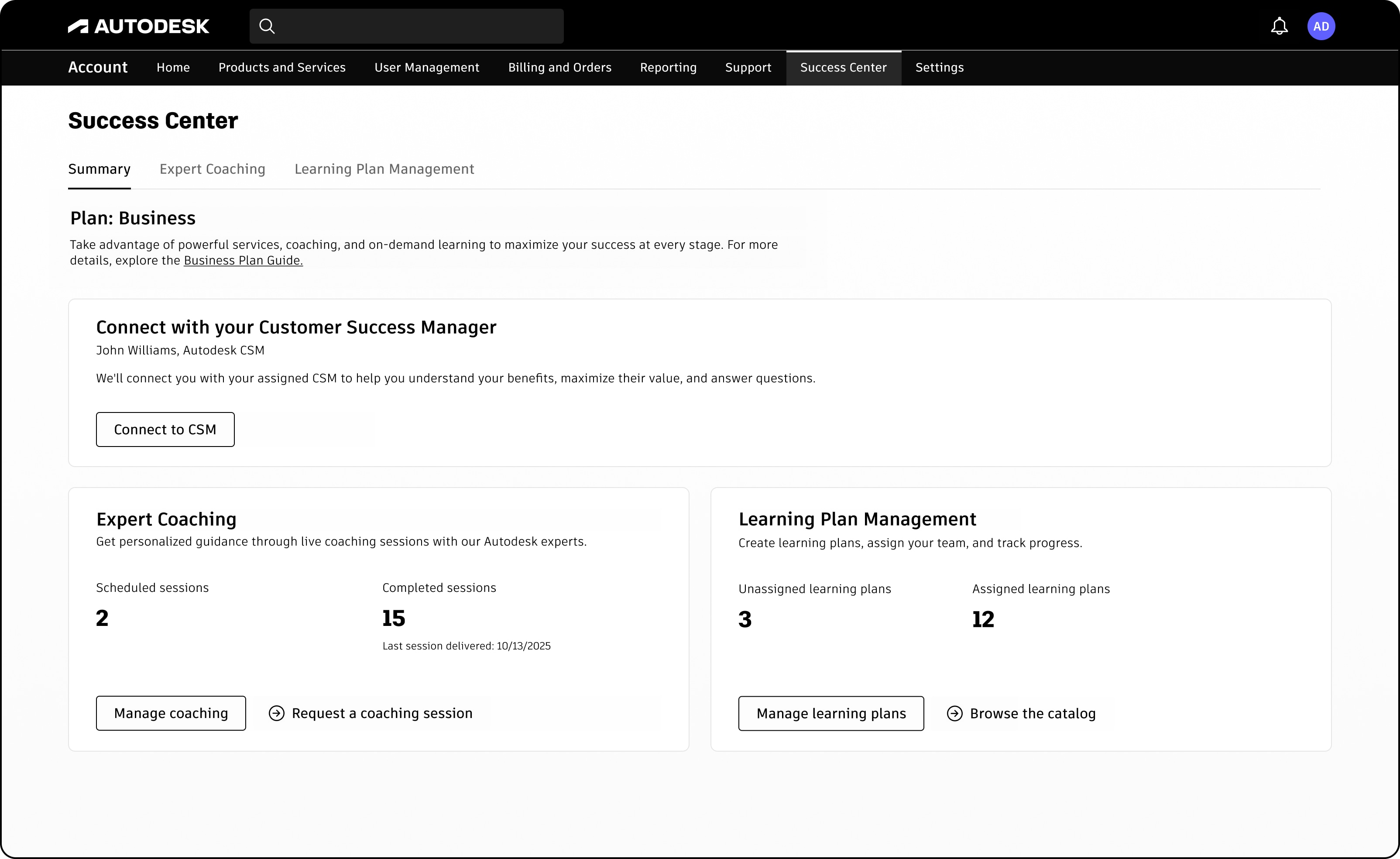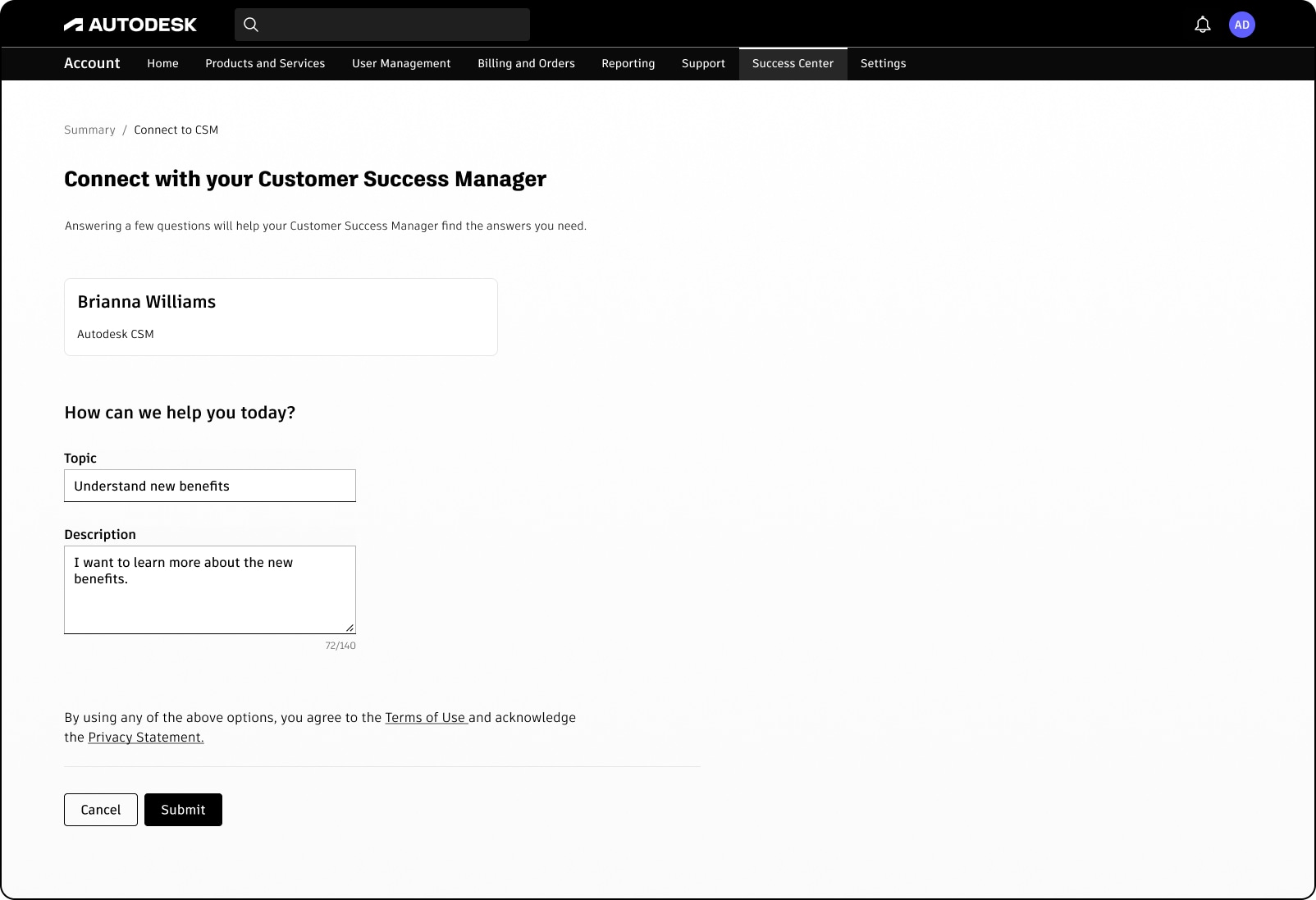& Construction

Integrated BIM tools, including Revit, AutoCAD, and Civil 3D
& Manufacturing

Professional CAD/CAM tools built on Inventor and AutoCAD
& Entertainment

Entertainment content creation tools, including 3ds Max and Maya
The Autodesk Business Success Plan adds advanced features and benefits to your Autodesk software subscriptions. With the Business Plan, you gain expert guidance and priority support to help you achieve your business objectives. You can access many benefits of the Business Plan right in your Autodesk account, in the Success Centre.
The Business Plan adds the following features to the benefits already included in your Autodesk product subscription:
To contact the CSM assigned in Autodesk account:
From the Success Centre, you can access Autodesk's on-demand library of learning content to set up learning plans for your team. For complete information about creating, requesting, and tracking learning plans, see Learning plans.
From the Success Centre, you can request personalised coaching sessions from Autodesk experts. For complete information about requesting coaching and working with an Autodesk Technical Account Specialist to plan and conduct sessions, see Expert coaching.
The Assistant can help you find answers or contact an agent.
What level of support do you have?
Different subscription plans provide distinct categories of support. Find out the level of support for your plan.